Before Installing exchange
server, we have to make sure that we
have a domain member server & to
install all the prerequisites on this server.
1. For our installation, we will
be using the Exchange Server 2007 Setup Wizard. So start by logging on
to the server on which we want to do the install and double click on Setup.exe
will automatically start.
2. On the Start page complete
steps 1 through 3:
·
Step 1: Install .NET Framework 2.0
·
Step 2: Install Microsoft Management Console
(MMC)
·
Step 3: Install Microsoft Windows PowerShell
Note: If we already have these
installed on our server we will automatically be taken to the next step.
3. The physical installation of
Exchange Server is the fourth step in the installation process. Once we’re
ready to continue, click on:
- Step 4: Install Microsoft Exchange
The entire installation takes approximately 30 minutes.
When it is successful we will see this window, on which we can go ahead and
click Finish
Configuration:-
For configuration of exchange
server we can perform various task as per our requirements such as :
Message Size Restriction
Delivery Restriction
Recipient limit on a user
Storage Limit for users
Message Tracking
Applying Message delivery restrictions:
Message size restrictions:
Recipient Limit on a User:-
Storage Limit for users:-
Restriction on the access of Mailbox:
or click on below link
baddy.murtaza@gmail.com






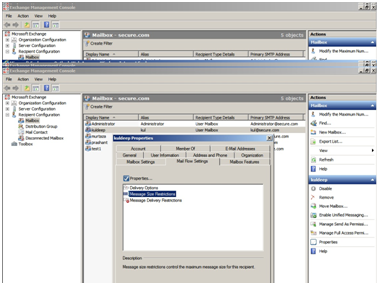






No comments:
Post a Comment